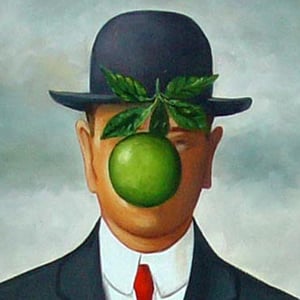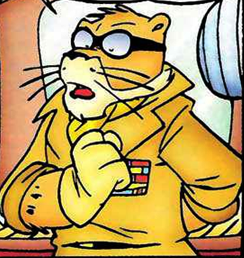I tried doing /c/community just like in reddit but it won’t turn into a link. Is it some missing feature or am I missing something?
You need to type it with an exclamation mark in front. Lemmy will then provide you a dropdown of it’s communities, and upon selection convert it into a markdown link:
!fediverse becomes [!fediverse@lemmy.world](https://lemmy.world/c/fediverse)which is shown as a link like this !fediverse@lemmy.world
One thing I love with Lemmy is that new comments popup while I’m writing a reply. Saved me from posting a duplicate answer right now.
Yes ! I can’t believe Reddit never added this feature years ago… like features that were in RES. Oh well, too late now.
Is there a way to make it so that if someone on lemmy.ml clicks the link, they go to lemmy.ml/c/fediverse@lemmy.world instead?
Yep! You can do this with the format:
/c/<community>@lemmy.worlde.g.
[fediverse@lemmy.world](/c/fediverse@lemmy.world)I’ve been seeing it used in a couple places, already, actually.
That’s so cool! Where does the community list come from? Is the list of the communities I’m subscribed to?
Should be all the communities that your instance has discovered.
EDIT: Just add an exclamation mark. and lemmy should do the markdown thing automatically. If not, under this post, there is an option to “View Source”. Click on that and check out what the link looks like.